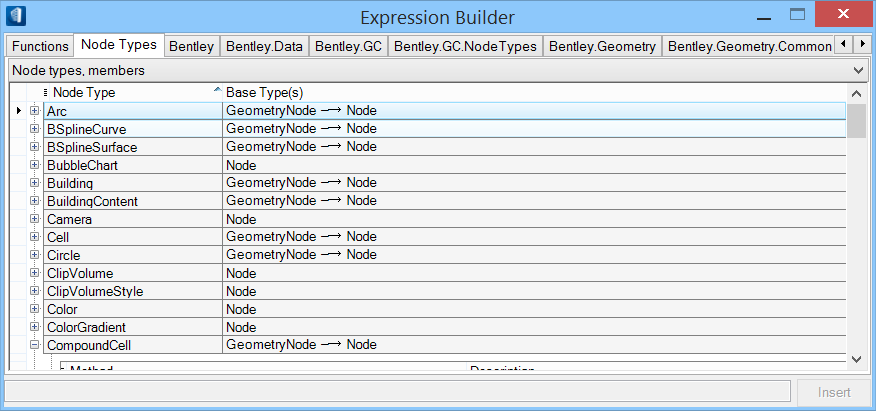Expression Builder
 Used to open Expression Builder.
Used to open Expression Builder.
| Setting | Description |
|---|---|
| Functions tab | List the standard library and script functions. The table lists each function and purpose the function is provided. |
| Node Types | Lists the construct methods of each node type and their base types. Clicking the [+] expands the node [-], each lists the construction methods associated with the node type. Mouse hover on each method displays the syntax of construct and when clicked the status bar shows the detailed syntax. |
| Bentley tabs | Several of lightweight geometry library data of
types, such as DSeries elements and their constructor and methods, etc., are
provided in respective tabs:
Bentley | Bentley.Data | Bentley.GC | Bentley.GC.NodeTypes | Bentley.geometry | Bentley.Geometry.Common |
| Lists and Files | Lists tab provides the lists to pick and use for build expressions. The file path to include file transaction details is set in the Files tab. |

 (
(